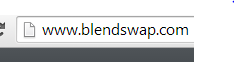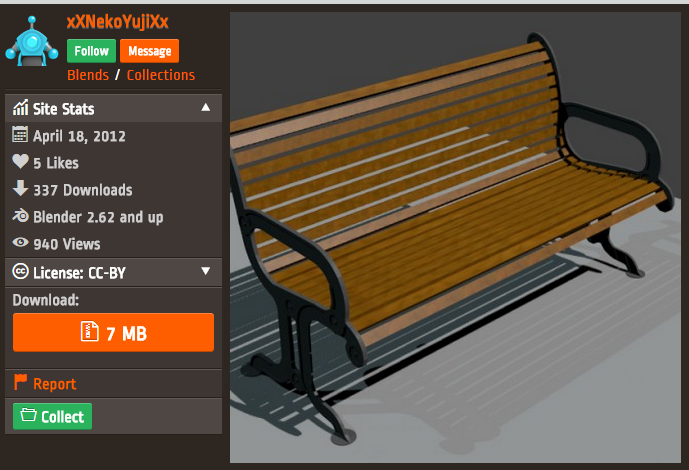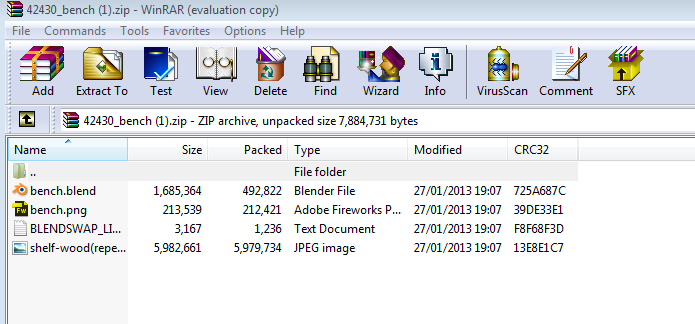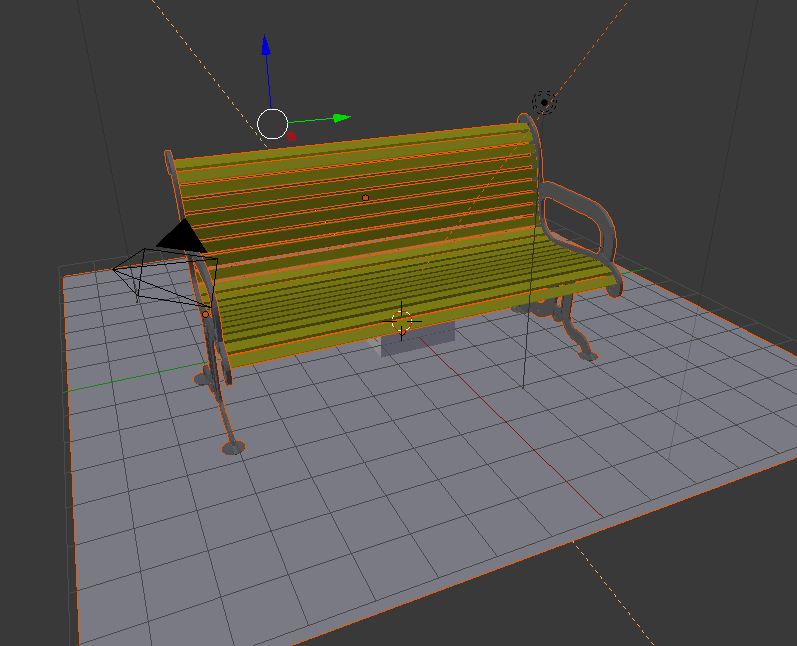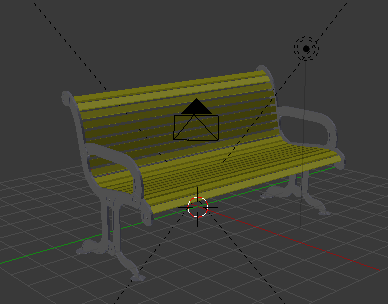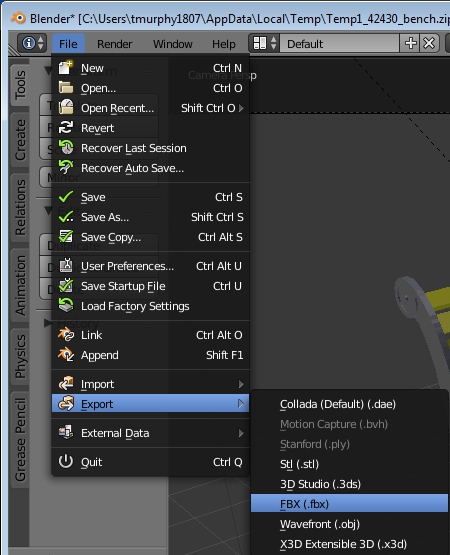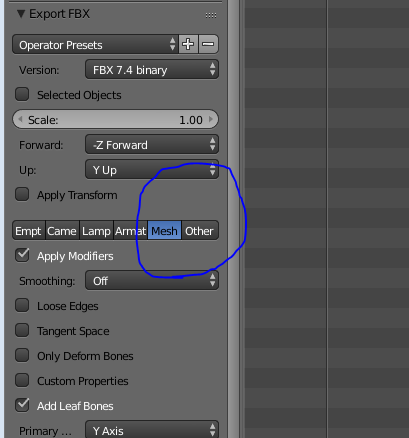|
| Final Result |
WHAT ARE STATIC MESHES?
Static meshes are polygon meshes which are an important in many game engines including Unreal Engine, Source and Unity. The word static refers to the fact that static meshes can’t be vertex animated as they can be moved around, scaled or reskinned.
WHY USE STATIC MESHES?
Static meshes are very useful for beginners who don’t have a lot of experience. Beginners can use static meshes to help create scenes in their game. There a fast and easy method of creating scenes. You can also use them to try and create your own unique mesh by adding on a new texture or changing the colour.
IMPORTING A STATIC MESH
STEP 1
The first step is to go on to blend swap and to find a subtle mesh for your game
.
http://www.blendswap.com/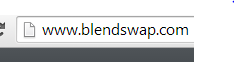 |
| Make sure to get a static mesh for your game at blendswap. link is available above. |
STEP 2
You will then want to download a static mesh that you plan on using in your game. After the download make sure to extract the file.
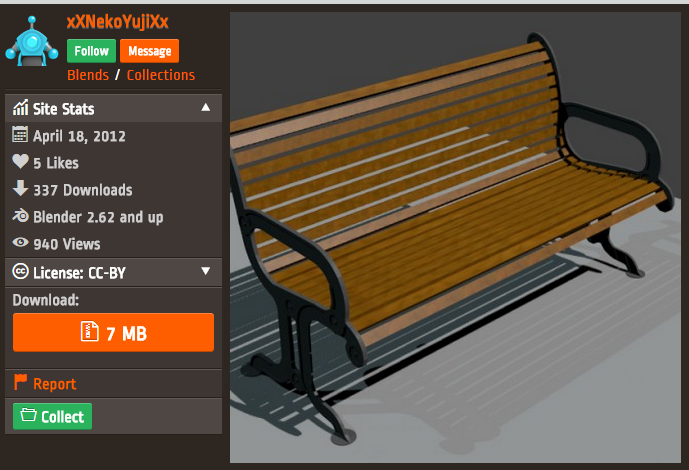 |
| Add caption When your waiting for your download you should look at different static meshes that you could use in your game. |
STEP 3
When its done downloading make sure you extract file by clicking on the extract to.
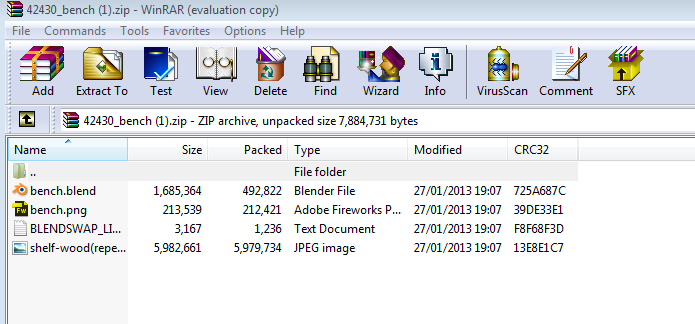 |
| Make sure you extract your static mesh somewhere thats easy to find. |
STEP 4
After down loading it you will want to open it up in blender.
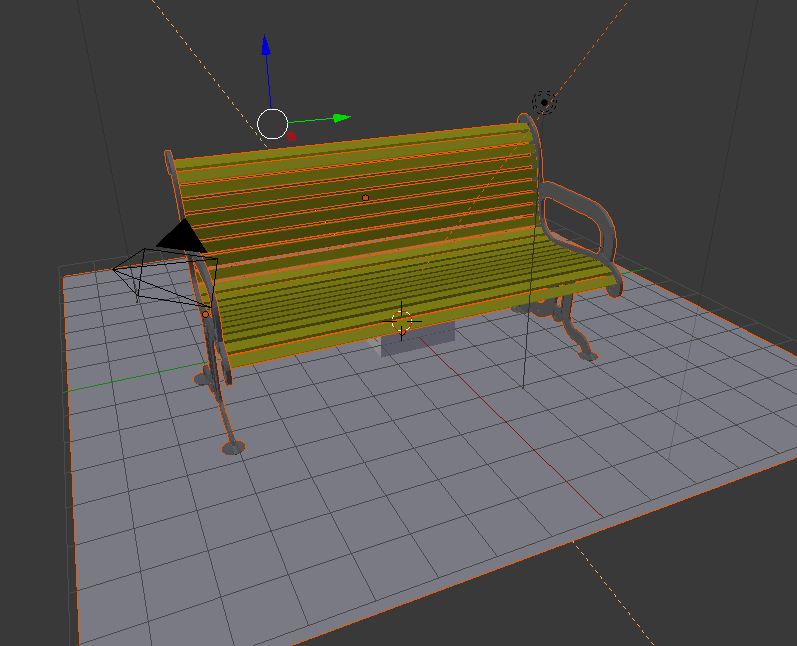 |
| When you bring in a static mesh you can scale it to suit your game |
STEP 5
After bringing it in you will want to remove the background to your static mesh and change it to suit your game. You can try out putting different textures on your mesh.To delete a background select it by right clicking then press x to delete.
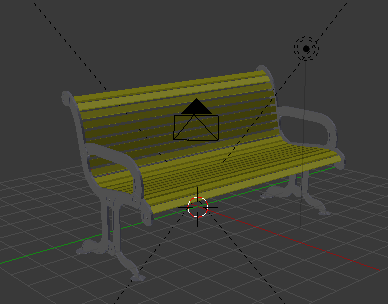 |
| The image above shows the static mesh in blender |
STEP 6
Before bringing your static mesh into unreal engine you must export your mesh as an FBX
file.
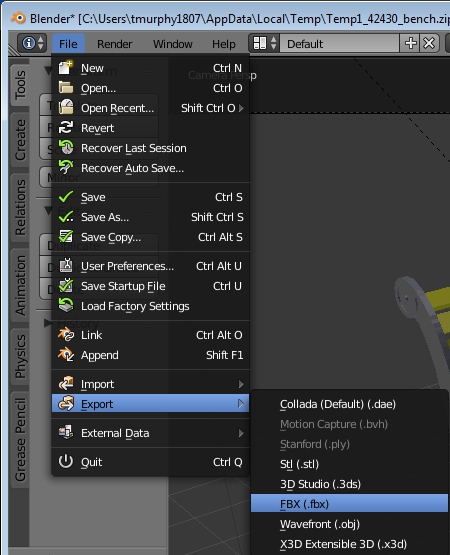 |
| The image above will help guide you exporting your meshes. |
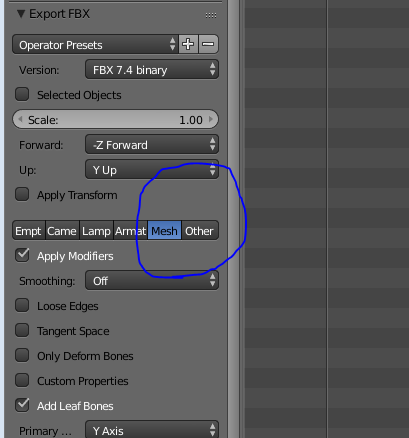 |
| After clicking export you will want to select the mesh option under Export FBX |
STEP 7
Import the static mesh into your game and scale it down or up depending on the mesh. To import your static mesh you have to open unreal engine and find a folder called props. After opening the props folder you have to then click the import button to bring in your static mesh.
 |
| Finished Result |